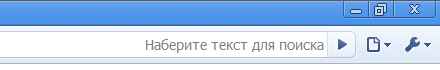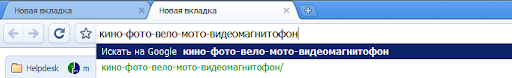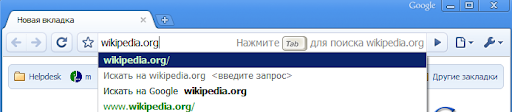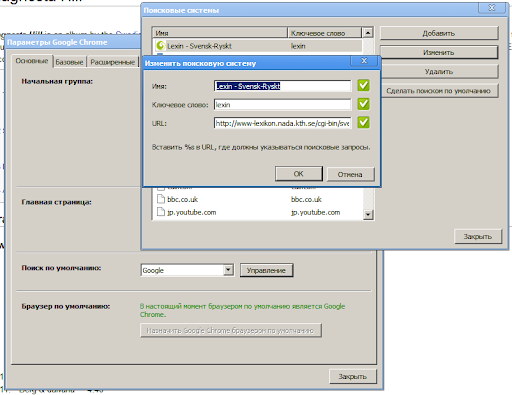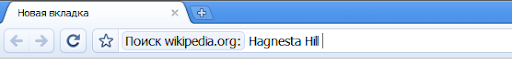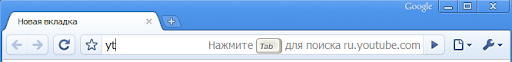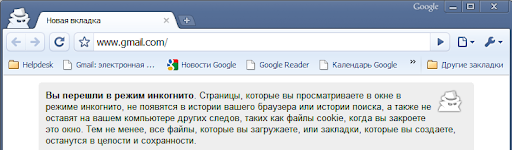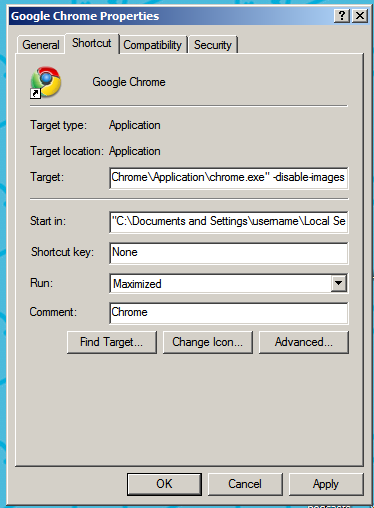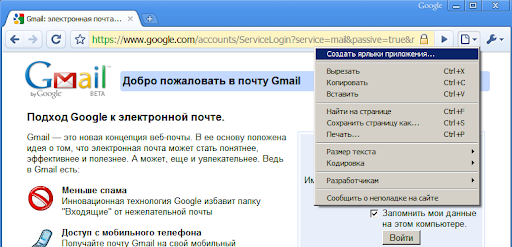Alex Shelestenko, marketing, Google Russia.
New products or services go to Google with an enviable rate: every week you can hear 'Google launches new service ' or 'Google has improved the functionality of a certain product '. And this is natural - we have lots of ideas and pans, starting from. Search the Web. ( our main task ) to the flight into space (. Google Lunar X Prize. ) And alternative sources of energy (. Re-C. ). Each run - is, in essence, the message is that we discovered ( invented, improved ) way to perform routine tasks more efficiently, more simply, and an invitation to try an innovation. If it helps someone find the page to send a letter or get important news quickly and easily - we are only too happy.
The new browser. Google Chrome. - Is no exception. By releasing him, we wanted to offer users a new tool for the Internet, which allows to save even more time when performing familiar tasks. I'm not going to talk about all the features of Google Chrome - its speed, the efficiency of screen space and easy access to frequently visited pages you just need to try. Today I wanted to share my favorite features of Google Chrome, which allow me to further optimize operation of the Internet. Call it five tips for those who like to ride as much as possible and as little as possible to carry the sleigh.
a. Search for your favorite sites directly from the address bar.
I hope everyone knows that the address line of the Google Chrome can do a lookup on the Internet. Enter a search query, and Google Chrome will look for it in the search engine, you have exposed the default.
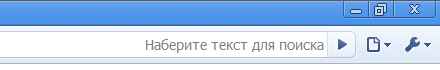
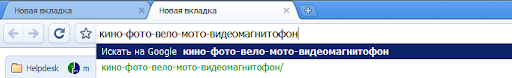
But Google Chrome can more. When you're on some site and do find it, Google Chrome remembers that on this site can be searched. The next time when you begin typing in the address bar the address of this site, you can simply press the Tab key and enter a search query. Google Chrome automatically takes you directly to the search results page on this site.
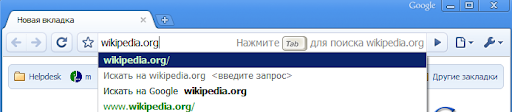
But that's not all. Go to the Settings menu - Basic and click on 'Manage ' search by default. This lists all the sites on which you are looking for. By selecting any of them, you can click the 'Edit' and specify the keyword.
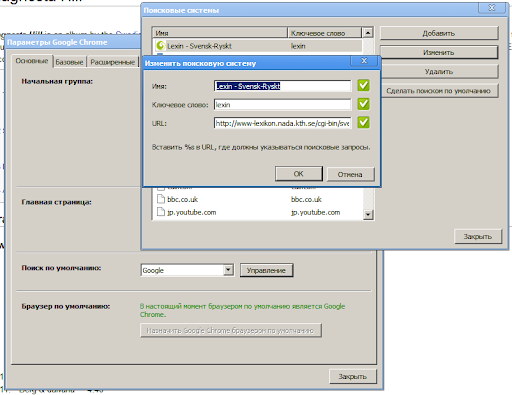
For example, I often am looking for interesting me the facts on Wikipedia. I asked Wikipedia to search for the keyword.
wiki. And now if I need to find what Hagnesta Hill, I just write in the search box '.
wiki hagnesta hill. '( With or without the keyword -.
en. wikipedia. org hagnesta hill. ) And hit it straight to the page I needed.
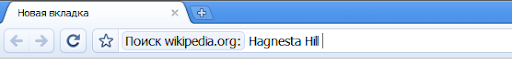
I asked everyone to this site its a short keyword, and is now looking for videos on YouTube, the Swedish translation of words into Lexin and more directly from the address bar.
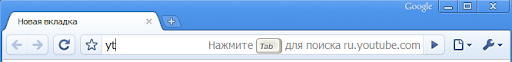
Now, when you do not need to first enter the address of the site, wait until it loads, look for the search window (or switch to an internal search page ), I save every such finding from a few seconds to a minute. A trifle, but nice!.
2. Operate simultaneously in the two accounts on one site. Those of you who have to work in two accounts at once - for example, two e-mail addresses, two profiles in social networks - know that you have to go out of one, log in under the other, then back out and go from one to another, each time . This is a wildly uncomfortable.
Google Chrome makes it possible to solve this problem. Open a new window in ' Incognito ' (Ctrl-Shift-N) and it open a second account of your mail. So you can be open simultaneously two different mail boxes on Gmail, and they will not 'see' each other. Imagine how much time you save by switching between accounts!.
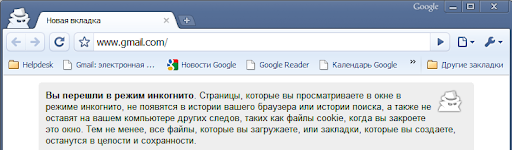
Now, if you get bored, you can even communicate with themselves instant messaging accounts from two Google Talk! .
3. Running Google Chrome, the parameters. Additional parameters of the Google Chrome can be set via the command line properties of the shortcut. For example, as relevant to some users can view pages without displaying images ( useful if you have a slow connection or high traffic costs ), provided as a separate treatment. Create an additional shortcut to the ' lite ' run Google Chrome, and command-line option appends the label.
-disable-images. Now, running a version of the browser, you will not see the pictures. There are many other options to run Google Chrome - if you want you can find them yourself.
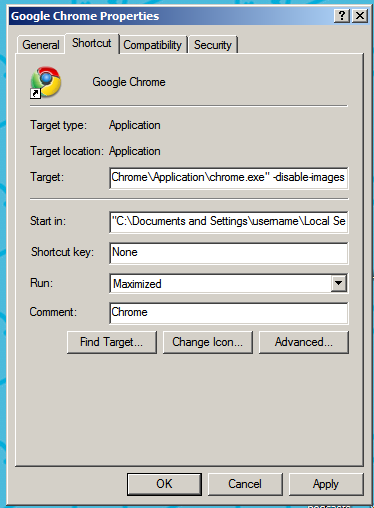
4. Labels Web -based applications. or labels sites. If you have used any website and you always keep it open, you can create a shortcut for it a separate run on the desktop or Quick Launch toolbar. The site will open in a separate window with no browser toolbar, and will be ' live' independently of the main browser window. For example, to create a window for Gmail or favorite social networking site, just go to this site, and select ... '.
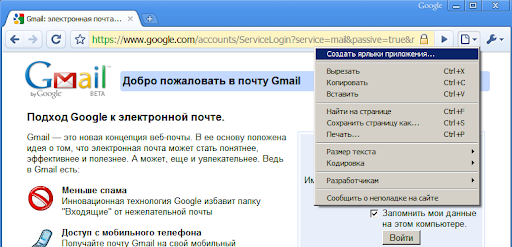
5. draggable tabs. The tabs in Google Chrome, you can drag the mouse, not only in one window, and ' pull ' them from one window to another, or make them a separate window. This is useful if you need to frequently switch between tabs - just pull out one in a separate window, and then switch between the two windows of a standard keyboard shortcut Windows - Alt Tab.
Google Chrome is constantly improving, and there are plenty of opportunities that you may find yourself. If you want to share their favorite features of Google Chrome, leave your comments below.
Good luck with the.
Google Chrome. !.